스팀에서 유료 게임을 구매한 뒤에 내가 생각했던 것과 게임이 다르거나 재미가 없어 환불을 고민하고 계시다면 이 글을 보시면 됩니다. 세계 최대 게임 유통 플랫폼인 만큼 환불절차도 생각보다 간단합니다. 게임 가격의 금액을 떠나서 마음에 안 드는 게임을 계속 할 필욘 없겠죠!
환불을 위해 아래 링크로 접속합니다. Steam 고객지원 페이지로 이동합니다.
사이트에 접속한 후 스팀 계정으로 로그인합니다.
로그인하면 내가 구매한 게임의 목록이 나타납니다. 환불을 요청할 게임을 선택합니다.
'제가 예상한 것과 다릅니다' 를 클릭합니다.
환불 요청하시구요.
환불 방법까지 선택하시면
위의 사진 순서대로 환불방법, 사유 선택 후 '요청 제출하기' 버튼을 누르면 환불 요청이 모두 완료됩니다. 자세한 스팀 환불 조건은 다음과 같습니다.
스팀 환불조건 : https://store.steampowered.com/steam_refunds?l=koreana






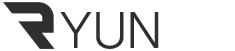







Comments